Notice
Recent Posts
Recent Comments
Link
| 일 | 월 | 화 | 수 | 목 | 금 | 토 |
|---|---|---|---|---|---|---|
| 1 | 2 | 3 | 4 | 5 | ||
| 6 | 7 | 8 | 9 | 10 | 11 | 12 |
| 13 | 14 | 15 | 16 | 17 | 18 | 19 |
| 20 | 21 | 22 | 23 | 24 | 25 | 26 |
| 27 | 28 | 29 | 30 |
Tags
- github
- tuist #xcodecloud #ios #ci/cd #swiftlint #firebase
- xcodecloud
- SWIFT
- iOS 개발자
- 개발
- ios18
- Tuist
- navigationsplitview
- SWIFTUI
- Firebase
- Alamofire
- TCA
- concurrency
- Navigation
- combine
- framework
- xcode
- uikit
- IOS
- swiftdata
- composablearchitecture
- ObjC
- 앱구조
- regex
- Git
- network
- iOS 13.0+
- 정규표현식
- UI
Archives
- Today
- Total
iOS 개발 기록
[iOS] 로컬 푸쉬 - Local Notification 본문
728x90
[개요]
Notification은 현재 네이티브 앱이 구현할 수 있는 매우 강력한 기능이다.
웹 앱의 큰 단점이 Notification을 상용할 수 없는 것이라 들었고, WWDC 2022에서 애플은 웹 앱에서도 Notification을 상용할 수 있도록 개선하겠다 발표했다. 그만큼 핵심적인 기능이라는 소리가 아닐까?

Notification은 크게 두 종류가 있다.
- 로컬 푸쉬 : 앱으로부터 push를 앱에 띄우는 것.
- 서버 푸쉬 : 서버로부터 push를 앱에 띄우는 것.
이 글은 Local Push에 관한 글이다.
[권한 요청]
Notification이 강력한 이유는 앱이 실행되지 않거나 백그라운드 상태에 있을 때에도 관련 정보를 전달할 수 있기 때문이다.
애플은 이 기능이 사용자와의 작용에 있어 상호파괴적일 수 있다고 판단하여 관련 권한을 중요하게 생각하며, 이를 철저하게 관리한다.
This file contains bidirectional Unicode text that may be interpreted or compiled differently than what appears below. To review, open the file in an editor that reveals hidden Unicode characters.
Learn more about bidirectional Unicode characters
| // 푸쉬를 다룰 | |
| let userNotiCenter = UNUserNotificationCenter.current() | |
| // 사용자 알림 권한 요청 | |
| func requestNotiAuth() { | |
| /// 요청하는 권한의 옵션 | |
| /// Document - https://developer.apple.com/documentation/usernotifications/unauthorizationoptions | |
| let authOptions = UNAuthorizationOptions(arrayLiteral: .alert, .badge, .sound) | |
| /// 권한 요청 | |
| /// Document - https://developer.apple.com/documentation/usernotifications/unusernotificationcenter/1649527-requestauthorization | |
| userNotiCenter.requestAuthorization(options: authOptions) { success, error in | |
| print(error) | |
| } | |
| } | |
[보내는 알림 내용 설정]
This file contains bidirectional Unicode text that may be interpreted or compiled differently than what appears below. To review, open the file in an editor that reveals hidden Unicode characters.
Learn more about bidirectional Unicode characters
| func sendNoti(seconds: Double) { | |
| /// content 객체 생성 및 내용 설정 | |
| /// Document - https://developer.apple.com/documentation/usernotifications/unmutablenotificationcontent | |
| let notiContent = UNMutableNotificationContent() | |
| notiContent.title = "알림 Title" | |
| notiContent.body = "알림 Body" | |
| /// trigger - Notification을 언제 보낼지에 대한 설정 | |
| /// Document - https://developer.apple.com/documentation/usernotifications/unnotificationtrigger | |
| let trigger = UNTimeIntervalNotificationTrigger(timeInterval: seconds, repeats: false) | |
| /// request | |
| let request = UNNotificationRequest(identifier: "TestNoti", content: notiContent, trigger: trigger) | |
| userNotiCenter.add(request) { error in | |
| if let error = error { | |
| print(error) | |
| } | |
| } | |
| } |
[Notification의 Delegate 설정]
AppDelegate에 구현해야 한다.
This file contains bidirectional Unicode text that may be interpreted or compiled differently than what appears below. To review, open the file in an editor that reveals hidden Unicode characters.
Learn more about bidirectional Unicode characters
| @main | |
| class AppDelegate: UIResponder, UIApplicationDelegate { | |
| func application(_ application: UIApplication, didFinishLaunchingWithOptions launchOptions: [UIApplication.LaunchOptionsKey: Any]?) -> Bool { | |
| // Override point for customization after application launch. | |
| /// 여기에 추가한다! | |
| UNUserNotificationCenter.current().delegate = self | |
| return true | |
| } | |
| /// AppDelegate의 기타 메서드들... | |
| } | |
| /// UNUserNotificationCenterDelegate 상속 | |
| /// Document - https://developer.apple.com/documentation/usernotifications/unusernotificationcenterdelegate | |
| extension AppDelegate: UNUserNotificationCenterDelegate { | |
| /// notification 을 통해 앱을 실행시킬 경우 | |
| /// Document - https://developer.apple.com/documentation/usernotifications/unusernotificationcenterdelegate/1649501-usernotificationcenter | |
| func userNotificationCenter(_ center: UNUserNotificationCenter, | |
| didReceive response: UNNotificationResponse, | |
| withCompletionHandler completionHandler: @escaping () -> Void) { | |
| completionHandler() | |
| print("didReceived!") | |
| } | |
| /// 앱이 forground일 때에도 Notification을 받을수 있도록 하는 메서드 | |
| /// Document - https://developer.apple.com/documentation/usernotifications/unusernotificationcenterdelegate/1649518-usernotificationcenter | |
| func userNotificationCenter(_ center: UNUserNotificationCenter, | |
| willPresent notification: UNNotification, | |
| withCompletionHandler completionHandler: @escaping (UNNotificationPresentationOptions) -> Void) { | |
| completionHandler([.list, .badge, .sound]) | |
| } | |
| } | |
[결과]
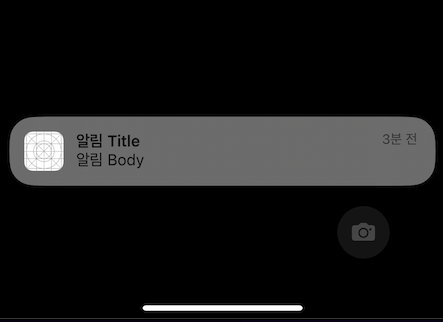
잘 보내지는 것을 확인할 수 있다!
[참고]
Apple Developer Documentation
developer.apple.com
'iOS' 카테고리의 다른 글
| [Tuist] Xcode Cloud 적용하기 (SwiftLint, FirebaseCrashlytics) (7) | 2024.05.23 |
|---|---|
| [Tuist] 4.x로 업데이트하며 느낀 경험 (feat. TCA) (4) | 2024.03.15 |
| [iOS] Device Model 체크 (0) | 2023.02.06 |
| iOS - 앱의 라이프 사이클 (0) | 2022.07.21 |



